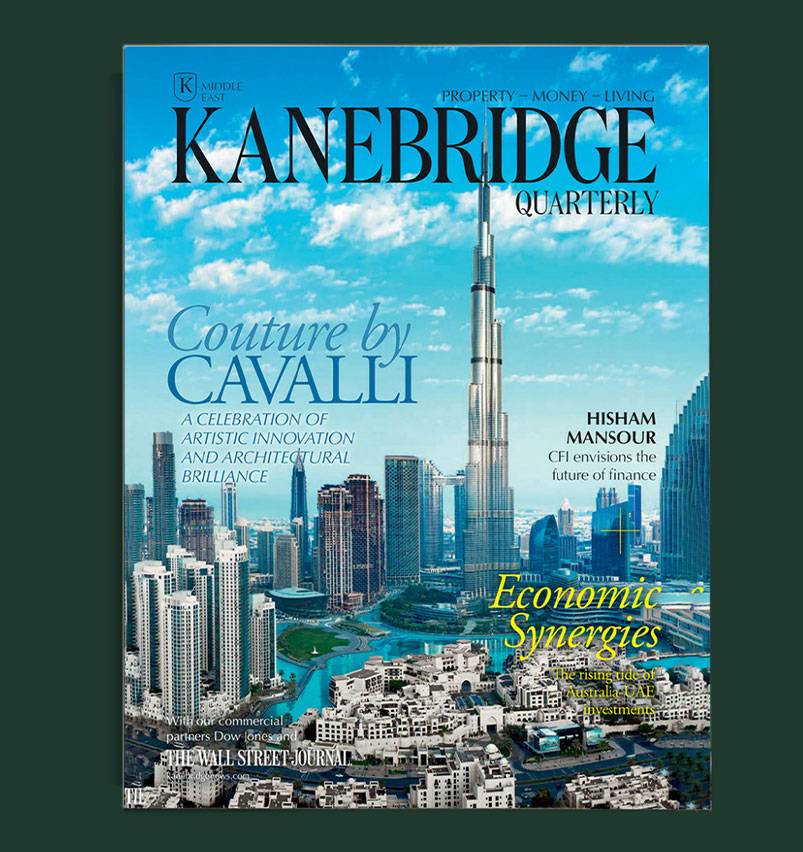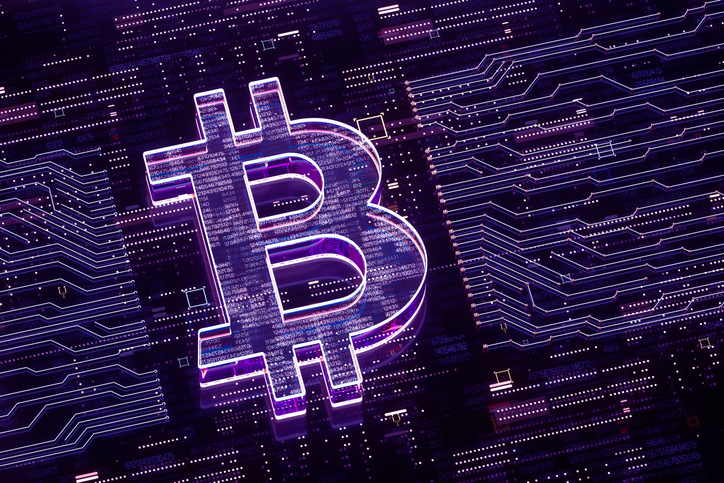The Strongest Protection for Your Online Accounts? This Little Key
Passwords aren’t enough to fend off hackers; these dongles are the best defense
Strong passwords are very important, but they’re not enough to protect you from cybercriminals.
Passwords can be leaked or guessed. The key to online security is protecting your account with a strong secondary measure, typically a single-use code. This is referred to as “two-factor authentication,” or 2FA, as the nerds know it.
I’ve written about all the different types of 2FA, such as getting those codes sent via text message or generated in an authenticator app. Having any kind of second factor is better than none at all, but physical security keys—little dongles that you plug into a USB port or tap on your phone during account logins—offer the highest level of protection.
Security keys have been around for over a decade, but now they’re in the spotlight: Apple recently introduced support for them as an optional, added protection for Apple ID accounts. Last month, Twitter removed text-message-based authentication as an option for nonpaying users, recommending instead an authenticator app or security key.
Some people are hesitant to use security keys because carrying around a physical object seems burdensome and they come with a $30-and-up added cost. Plus, what happens if they get lost?
I’ve used security keys since 2016 and think they are actually easier to manage than codes—especially with accounts that don’t require frequent logins. They’re not only convenient, but they can’t be copied or faked by hackers, so they’re safer, too.
Here’s how to weigh the benefits and common concerns of adding one or two of these to your keychain.
Which security key should I use?
Many internet services support the use of security keys, and you can use the same security key to unlock accounts on many different services. I recommend two from industry leader Yubico:
- YubiKey 5C NFC ($US55) if you have a USB-C laptop or tablet
- YubiKey 5 NFC ($US50) for devices with older USB ports
Other options include Google’s Titan security keys ($30 and up). In addition to working with laptops and tablets with USB ports, these keys are compatible with smartphones that have NFC wireless. Most smartphones these days have that, since it’s the technology behind wireless payments such as Apple Pay.
Adam Marrè, chief information security officer at cybersecurity firm Arctic Wolf, recommends that your chosen key is certified by the FIDO Alliance, which governs the standards of these devices.
How do security keys work?
To add a key, look in the security settings of your major accounts (Facebook, Twitter, Google, etc.). During setup, it will prompt you to insert the key into your laptop or tablet’s port or hold the key close to your phone for wireless contact.
Apple requires you to add two security keys to your Apple ID account, in case you lose one.
Typically, when you log in, you just go to the app or website where you’ve set up a key, enter your username and password as usual, then once again insert the key into the device or hold it close. (Some keys have a metal tab you have to press to activate.) At that point, the service should let you right in.
Why are they so secure?
Getting those two-factor login codes via text message is convenient, but if you are someone criminals are targeting, you could be the victim of SIM swapping. That’s where thieves convince carriers to port your number to a new phone in their possession, and they use it along with your stolen password to hack your accounts.
Even if they don’t go to all that trouble, criminals might try to trick you to hand them your codes, by calling you or spoofing a website you typically visit. At that point they can use the code for about 60 seconds to try to break in, said Ryan Noon, chief executive at security firm Material Security.
Security keys protect you in two ways: First, there’s no code to steal, and second, they use a security protocol to verify the website’s domain during login, so they won’t work on fake sites.
You can also add an authenticator app such as Authy to your most important accounts, to use only as a backup. But once you add these secure methods, you should consider removing the text-message code option.
In the rare case that someone snoops your passcode then steals your iPhone, beware: The perpetrator could still make Apple ID account changes using only the passcode, and even remove security keys from your account.
What happens if you lose your key?
The most important rule of security keys is to buy an extra one (or two).
“Think of your security key as you would a house or car key,” said Derek Hanson, Yubico’s vice president of solutions architecture. “It’s always recommended that you have a spare.”
If you lose a security key, remove it from your accounts immediately. You should have already registered your spare or an authenticator app as a backup to use in the meantime.
Where can you use a security key?
Start with your most valuable accounts: Google, Apple, Microsoft, your password manager, your social–media accounts and your government accounts.
When it comes to financial institutions, many banks don’t offer security-key protection as an option, though most leading crypto exchanges do.
What comes after security keys?
Security professionals and tech companies widely agree that passkeys are the future. They’re a new type of software option that combines the high security of a physical key with the convenience of biometrics such as your face or fingerprints. Passkeys are supported across the Android, iOS, Mac and Windows platforms, and some of your favourite sites already let you use them.
You can create a passkey on Facebook in security settings by following the app’s instructions under the security-key option. Dropbox has a similar passkey setup. Once you’re done, you’ll use your face or fingerprint as a second factor, instead of a code or key.
Eventually, physical security keys could be what we keep safe in strong boxes, as backups for our biometric-enabled passkeys. Even then, you’re probably going to want to have spares.
 Copyright 2020, Dow Jones & Company, Inc. All Rights Reserved Worldwide. LEARN MORE
Copyright 2020, Dow Jones & Company, Inc. All Rights Reserved Worldwide. LEARN MORE
Chris Dixon, a partner who led the charge, says he has a ‘very long-term horizon’
Americans now think they need at least $1.25 million for retirement, a 20% increase from a year ago, according to a survey by Northwestern Mutual
The G80 Sport makes its entrance, displaying dynamic design details and elevated automative capabilities.
Juma Al Majid LLC, the exclusive dealer for Genesis in the UAE, has launched the G80 – a cutting-edge luxury sedan. Merging tradition with innovation, this model embodies Genesis‘ relentless pursuit of superior design, state-of-the-art technology, and unmatched luxury.
The new G80 marks a significant milestone in introducing Korean automotive excellence to the UAE, highlighting the brand’s commitment to providing exceptional experiences.
Meticulously crafted, the redesigned G80 adheres to the ‘Athletic Elegance’ design philosophy synonymous with Genesis. This luxury vehicle features refined details and cutting-edge specifications, combining comfort and style to elevate every driving experience to new heights.
“The debut of the all-new G80 in the UAE market propels our vision to converge advanced technology and refined elegance”, stated Suliman Al Zaben, Director of Genesis, UAE. “This launch is a step forward for Genesis in the UAE market and strengthens our efforts to offer ultimate luxury, innovation, and unique design to our incisive customer base.”
With a new dual-mesh design, the G80’s exterior enhances the sophisticated appearance of the Two-Line Crest Grille, paired with iconic Two-Line headlamps featuring Micro Lens Array (MLA) technology. This highlights Genesis’ commitment to harmonizing advanced technology with elegant design. The five 20-inch double-spoke wheels exude a dynamic aesthetic, resembling sleek aircraft lines, complementing the car’s parabolic side profile. Rear diffusers conceal mufflers adorned with distinctive V-shaped chrome trim inspired by the Crest Grille, embodying an eco-conscious ethos in today’s technology-driven era.

The G80 reinforces Genesis’ design philosophy in its interiors, inspired by the uniquely Korean concept of the Beauty of White Space, integrated with state-of-the-art technology to create cosmetic brilliance for users. The 27-inch-wide OLED display seamlessly combines the cluster and AVN (Audio, Video, Navigation) screen in a horizontal layout, extending to the center fascia, showcasing its flair for innovative technology. The touch-based HVAC (Heating, Ventilation, and Air Conditioning) system offers ease of control, while the redesigned crystal-like Shift By Wire (SBW) ensures a comfortable grip, infusing a sense of luxurious convenience.
With its dual-layered Crest Grille and expanded air intakes, the G80 Sport package delivers a dynamic and sporty spirit. Exclusive interior options, such as a D-cut steering wheel and carbon accents, enhance its sporty allure. Equipped with Rear Wheel Steering (RWS) and Electronic Limited Slip Differential (E-LSD), the G80 Sport 3.5 twin turbo model is built for stable control during high-speed maneuvers.
Fitted with advanced safety and convenience features, this luxury sedan includes Remote Smart Parking Assist 2, Lane Following Assist 2, and a Fingerprint Authentication System. The three-zone HVAC system provides customized climate control for all passengers. With two powertrain options – a 2.5 turbo engine delivering 300 horsepower and 43.0 kgf·m of torque, and a 3.5 twin turbo engine producing 375 horsepower and 54.0 kgf·m of torque – superior driving dynamics ensure a silent and luxurious driving experience.

Chris Dixon, a partner who led the charge, says he has a ‘very long-term horizon’
Americans now think they need at least $1.25 million for retirement, a 20% increase from a year ago, according to a survey by Northwestern Mutual